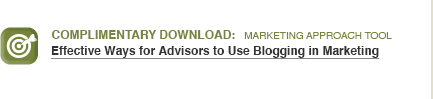5 Best Google Practices for the Successful Financial Advisor
When looking for information in Google it can be very hard to validate which information you are looking for within the accumulation of search results. From my own past experience, I would get really frustrated with my Google searches when I had to spend many minutes siphoning through every search result in an attempt to find what I was really looking for. In this vein, I’d like to serve some simple tips that will help the successful financial advisor conduct their Google searching in a more efficient and timely fashion.
5 tips to help you use Google search more efficiently:
1. Isolate an explicit phrase with quotation marks: Let’s say you are looking for content about financial advisor coaches. Instead of just typing successful financial advisor coach into the search box, you will likely be better off searching explicitly for the phrase. To do this, simply enclose the search phrase within quotation marks.
Example: "successful financial advisor coach"
2. Exclude words from your search: Lets say you want to search for content about financial advisor coaching, but you don’t want to include any results that contain the term strategy. To do this, simply use the "-" sign in front of the word you don’t want to include.
Example Search: financial advisor coaching –strategy
3. Site Specific Search: Many times you want to search a website for information that matches a certain phrase. Even if the site doesn’t include a search feature, you can use Google to search the site for your keywords. Simply use the "site:thesite.com" tool. For example, if you wanted to search for the specific search phrase “financial advisor coaching” on the ClientWise website, you would use the term below.
Example: "financial advisor coaching" site:www.clientwise.com
4. Using This OR That: Google will include all the terms specified in the search. If you are looking for any one or more terms to match, then you can use the OR operator. (Note: The OR has to be capitalized)
Example: successful financial advisor coach OR executive coach
5. Stock (Ticker Symbol): Just enter a valid ticker symbol as your search term and Google will give you the current financials and a quick thumb-nail chart for the stock.
Example: GOOG
I have found that using these simple search tips can make the entire search experience much more pleasant. By greatly reducing the many long minutes that I used to spend (seemed like hours!) staring at the results page, I can spend more time with my clients.
That’s a good thing.
More helpful advice from ClientWise:
Topics: Business Development Operations