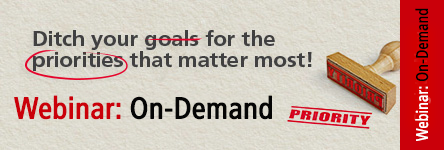5 Online Tools for Financial Advisors That Help Create Laser Focus
Are you happier when your mind wanders...or when you are really dialed-in and focused? Some studies indicate that the latter is true for most of us. If this is true for you, or if you'd like to become more focused, even if it doesn't make you particularly happy, here are 5 online tools that assist you to become laser focused:
FocusBooster: This app is based on the principles of the Pomodoro Technique, a time management system that challenges you to focus on a single task for 25 minutes and then give yourself a 5-minute break. Combining the features of a to-do list and a time-management coach, FocusBooster allows you to list out your daily tasks, and then it tracks your time as you work through them. When 25 minutes are up, an alarm sounds and you get a break.
FocusWriter: If writing is something that you do on a regular basis, it’s incredibly useful to have an easy way to create a distraction-free setting. FocusWriter re-creates a word processor-like environment, blocking out absolutely everything on your screen except for the words you type on a simple grey background – all menus (date, timer, dock, etc) are tucked away until rollover. Despite its pristine appearance, FocusWriter does have the usual rich text editor features, such as spellcheck and word count. Plus a few bonuses like a daily writing goal (word count or writing time) and very gratifying typewriter sounds for each keystroke.
Anti-Social: Rather than blocking the Internet in its entirety, Anti-Social automatically blocks all of the known timesinks for a set period of time. Sites that are off-limits include Twitter, Facebook, Flickr, Digg, Reddit, YouTube, Hulu, Vimeo, and all standard web email programs. It comes pre-equipped with a blacklist (which you can add to, of course). If you can’t handle your Internet abstinence, you can turn Anti-Social off by rebooting your computer.
StayFocused: This extension, for users of Google’s Chrome browser, works in the reverse manner to Anti-Social. Rather than setting a period of time for which you CANNOT use the Internet, it allows you to set a period of time to indulge in time-wasting sites. Only want to give yourself 60 minutes a day for Twitter, vanity Googling, and updating your Netflix queue? This is your app. Sorta like when you were a kid and only allowed to watch 2 hours of TV a day.
Freedom: Freedom is the useful app for Windows and Mac computers that locks you away from the 'net. If online distractions kill your productivity, Freedom could be the best 10 dollars you'll ever spend.
Want to give your marketing efforts even greater focus? Download the ClientWise Learning Tool below:
Topics: Operations